Installation Process of Mobile Trading Application (NOW)
Prerequisite for Application
1.
Check
the compatibility of Mobile
Device from http://dnld.mobile.nowonline.in Website.
2.
Enhanced GPRS should be activated on
Device from respective Service provider
3. On 3G Network can also work.
4.
Internet Plan required for the service - 3G/Advance GPRS/
We have tested on
Blackberry/Nokia/Android/Samsung/LG device,
Step One:
Type below
URL in your Mobile Browser
NOW URL: http://dnld.mobile.nowonline.in
You
will get the list of Directory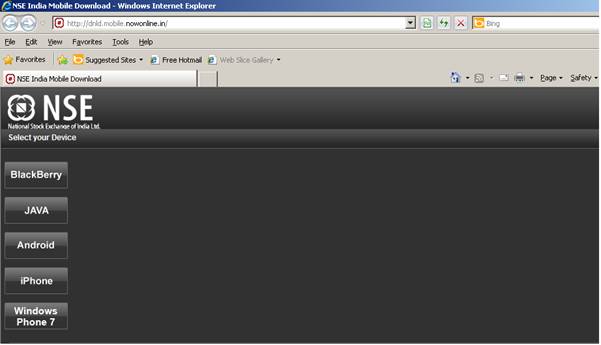
As per client Mobile device inform him to download the software.
For Android mobile open android market in your device and search NSE MOBILE.
For Blackberry Non touch- download from Non touch.
For Black Berry Normal- download from Blackberry.,
For other device- like Nokia,LG,Micromax, etc – download from other device.
For iPhone :- download file from iPhone.
And for Windows phone download file from Windows Phone 7.
Step Two:
As per Mobile O.S. Download and install. Giving example for
below files for Blackberry Devices.
According to your mobile
device select that link and download file.
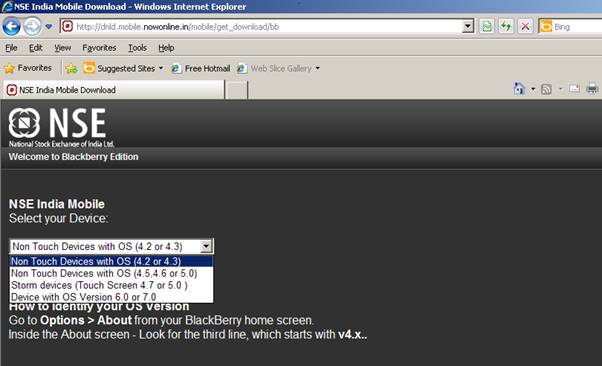
For JAWA Mobile O.S. Click on JAWA. DOWNLOAD AND RUN THE FILE.
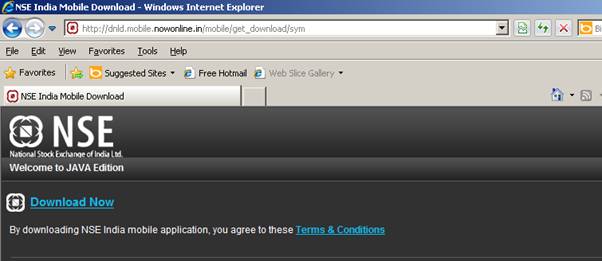
For Android Mobile O.S. Click on
OPEN PLAY STORE IN YOUR MOBILE DEVICE AND SEARCH FOR NSE
MOBILE.
DOWNLOAD AND INSTALL THAT FILE.
FOR IPHONE :- CLICK IPHONE DNWOLOAD AND INSTALL THAT FILE.
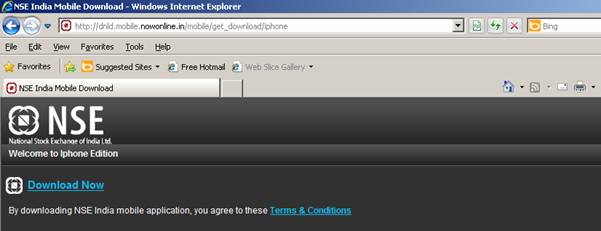
FOR WINDOWS PHONE OPEN WINDOWS7 DOWNLOAD AND INSTALL FILE.
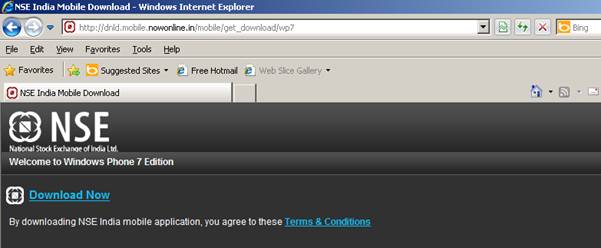
Step Three:
After installation you will get NSEMOBILE icon on the Desktop
OR in Downloads Option
Click on NSEMOBILE
icon.
Enter your USER
ID & PASSWORD and Enjoy the Wireless Trading.
Note that- proper file should be downloaded as per
Customer mobile devices.For Demo you can
Please contact us if you have any query or problem with
the download or activation of the service.